Đây là phiên bản DotNetBar v10.0.0.0.0 (“bản quyền” Crack), hỗ trợ C# và Visual Basic
http://www.mediafire.com/?5dbitlijlizg86g , phiên bản này hỗ trợ giao diện Metro cực kỳ “dễ thương”
Các em load về và cài đặt, khi cài đặt xong sẽ có source code mẫu của tất cả các control. Để sử dụng được các control của DotNetBar các em nhớ add item vào controls box.
Thiết kế giao diện với DotNetBar, giao diện sẽ rất đẹp, dĩ nhiên các em có thể La toáng lên, nhưng có thể nói gọn là : WOW ! WOW ! WOW!
Link các video hướng dẫn chi tiết cách sử dụng và coding:
http://www.devcomponents.com/dotnetbar/movies.aspx
Hiện tại DotNetBar có rất nhiều công cụ cực mạnh, trong đó có 3 công cụ dưới đây:
Requires with Visual Studio 2003, 2005, 2008, 2010 or 2012.
Requires with Visual Studio 2010 or 2012 and Windows Presentation Foundation.
Requires with Visual Studio 2010 or 2012 and Silverlight.
Dưới đây là một số hình ảnh về các control trong DotnetBar.
Metro User Interface controls with Metro Tiles, toolbars, slide panels, forms, completely automatic color scheme generation for unlimited color themes and more. Make applications using the latest user interface style available today.
Ribbon Control with Black, Silver and Blue color schemes, Backstage Application Menu, Windows Vista Glass support, tab groups, ribbon hyper menus, multi-level KeyTips, complete Quick Access Toolbar (QAT) customization and complete support for Ribbon Menu Tabs Ribbon Bar control with button groups, popups and more 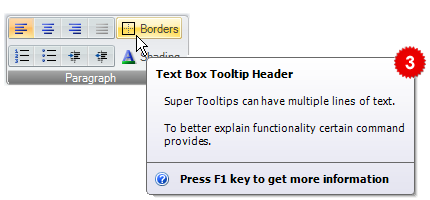
Super Tooltips control with 18 color styles
Document Docking with the most flexible split-view docking engine.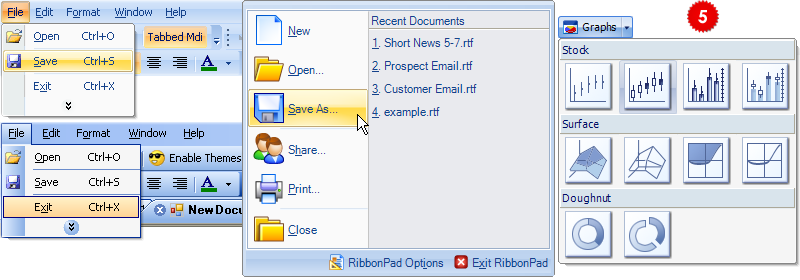
 Hyper-Menus and Toolbars with Office 2007, VS.NET 2005, Office 2003/XP/2000, Office 2007 style popup Galleries, mini-markup language, Windows XP Theme support, full color customization and much more…
Hyper-Menus and Toolbars with Office 2007, VS.NET 2005, Office 2003/XP/2000, Office 2007 style popup Galleries, mini-markup language, Windows XP Theme support, full color customization and much more…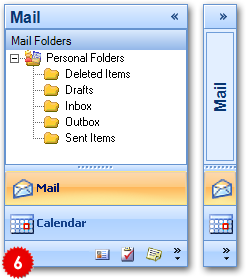
Navigation Pane Control Office 2007, 2003 style container control with collapse/expand functionality built-in
SuperTabControl 6 different styles, 16 per-tab color schemes, full color customization and much more… 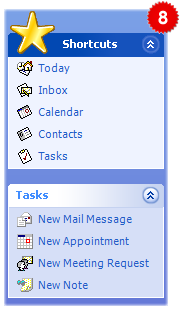
Explorer Bar Control World-class Windows XP style Explorer Bar control…
Tab-Strip Control, with 9 different styles including OneNote, Auto-MDI support for tabbed MDI applications and full color .. 
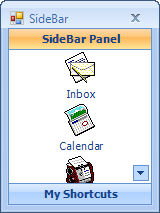
Side Bar Control that has won respect of developers, with 2 layout types, 5 different styles, 18 predefined color schemes, drag & drop support and much more…
BubbleBar control, an elegant toolbar control with easy-to-click buttons that you can’t get anywhere else… We released it first in June 2005.
Bar. Create status bars just like in Office 2007, toolbars etc.
Multi-functional Panel Control a Who’s Who of panel controls. Multiple functions unlimited possibilities…
Balloon/Alert Control the absolute necessity to communicate important information to your end users.
 Wizard Control fully featured, completely customizable and flexible Wizard control with RTL support. Adheres to the Wizard97 specification.
Wizard Control fully featured, completely customizable and flexible Wizard control with RTL support. Adheres to the Wizard97 specification. 
 ButtonX Control stand-alone button control with drop-down menu, Office 2007, Office 2003, VS.NET 2005 and custom color scheme control.
ButtonX Control stand-alone button control with drop-down menu, Office 2007, Office 2003, VS.NET 2005 and custom color scheme control.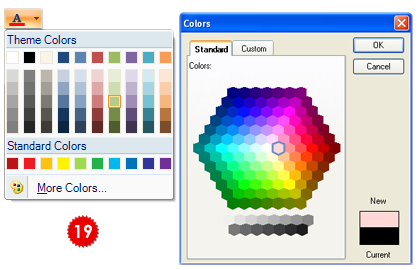
 Color Picker drop-down in Office 2007 style that can be added to ribbon control, toolbars, menus etc. Includes Custom color creation dialog.
Color Picker drop-down in Office 2007 style that can be added to ribbon control, toolbars, menus etc. Includes Custom color creation dialog.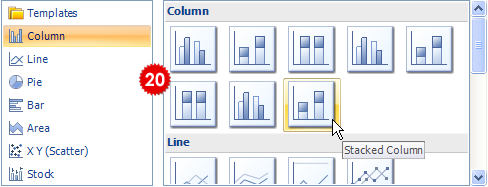
 Item Panel, a super-flexible control with Office 2007 style, drop-down support and rich layout functionality.
Item Panel, a super-flexible control with Office 2007 style, drop-down support and rich layout functionality.
 Office 2007 Style Forms for consistent Office 2007 look and feel.
Office 2007 Style Forms for consistent Office 2007 look and feel.
 Office 2007 Style check box and radio button control.
Office 2007 Style check box and radio button control.
 Progress bar control in Office 2007, Office 2003 and VS.NET 2005 like style with marquee and standard progress display abilities.
Progress bar control in Office 2007, Office 2003 and VS.NET 2005 like style with marquee and standard progress display abilities.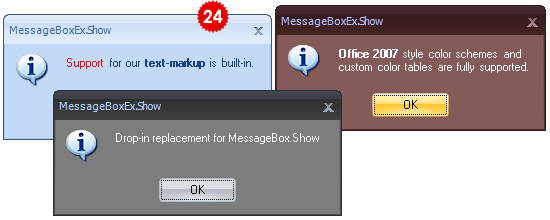
 MessageBox drop-in replacement in Office 2007 style for consistent user interface look and feel.
MessageBox drop-in replacement in Office 2007 style for consistent user interface look and feel.
 Drop-in replacement for text box in Office 2007 style with skinned scrollbars, watermark text support and custom button embedded into the text box.
Drop-in replacement for text box in Office 2007 style with skinned scrollbars, watermark text support and custom button embedded into the text box.
 Drop-in replacement for combo box in Office 2007 style and watermark text support.
Drop-in replacement for combo box in Office 2007 style and watermark text support.
 GroupPanel replacement for group box in Office 2007 style, skinned scrollbars and text-markup support.
GroupPanel replacement for group box in Office 2007 style, skinned scrollbars and text-markup support.
 Office 2007 style Slider control for consistent user interface look and feel.
Office 2007 style Slider control for consistent user interface look and feel.
 Office 2007 style ListViewEx control drop-in replacement for ListView control requires no code changes. Not available for .NET Framework 1.0, 1.1.
Office 2007 style ListViewEx control drop-in replacement for ListView control requires no code changes. Not available for .NET Framework 1.0, 1.1.
 Office 2007 style Label control with complete text-markup support and auto-sizing.
Office 2007 style Label control with complete text-markup support and auto-sizing.
 DataGridView control in Office 2007 style including headers, rows and scroll-bars and 11 new column types including data-time and numeric editors.
DataGridView control in Office 2007 style including headers, rows and scroll-bars and 11 new column types including data-time and numeric editors.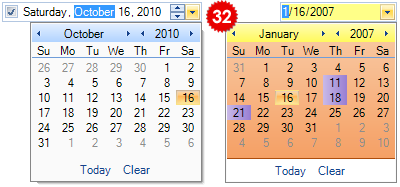
 Date/Time Picker, control in Office 2007 style with extensive customization options, null value support, custom formatting and much more…
Date/Time Picker, control in Office 2007 style with extensive customization options, null value support, custom formatting and much more…
 Month-Calendar, control in Office 2007 style with easy custom rendering support, multi-selection, per-day image settings and more…
Month-Calendar, control in Office 2007 style with easy custom rendering support, multi-selection, per-day image settings and more…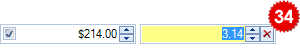
 Double value input, control with custom value formatting, NULL value support, Office 2007 style and more… Use it for currency entry, percentages or any other decimal values.
Double value input, control with custom value formatting, NULL value support, Office 2007 style and more… Use it for currency entry, percentages or any other decimal values.
 Integer value input, control with NULL value support, custom buttons, Office 2007 style and more…
Integer value input, control with NULL value support, custom buttons, Office 2007 style and more…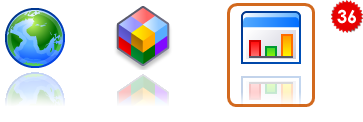
 Reflection Image Control provides great looking reflections for your images, supports disabled state and extensive background and border styling options.
Reflection Image Control provides great looking reflections for your images, supports disabled state and extensive background and border styling options.
 Reflection Label Control with text-markup, disabled state and extensive background and border styling options.
Reflection Label Control with text-markup, disabled state and extensive background and border styling options.
 Horizontal and Vertical Scroll-bar Controls with Office 2007 styling.
Horizontal and Vertical Scroll-bar Controls with Office 2007 styling.
 Advanced Masked Text Box Controls with Office 2007 styling, drop-down support and custom buttons.
Advanced Masked Text Box Controls with Office 2007 styling, drop-down support and custom buttons.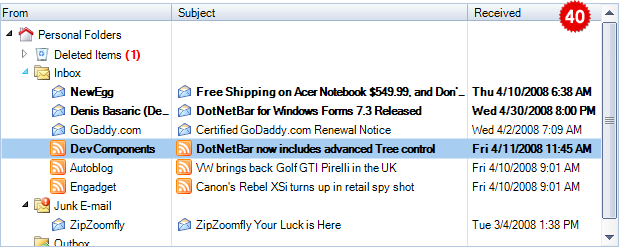
 Advanced TreeView Control with Office 2007 styling, fantastic drag & drop support, multi-selection and multi-column support and more…
Advanced TreeView Control with Office 2007 styling, fantastic drag & drop support, multi-selection and multi-column support and more…
 CrumbBar™ Control bread-crumb space saving horizontal tree control.
CrumbBar™ Control bread-crumb space saving horizontal tree control.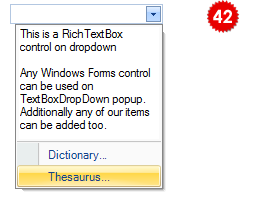


 ComboTree Control ComboBox with drop-down Tree control and Office 2007 style.
ComboTree Control ComboBox with drop-down Tree control and Office 2007 style.
 Rating Control 5 Star rating control with average rating display support and text-markup.
Rating Control 5 Star rating control with average rating display support and text-markup.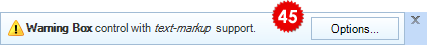
 WarningBox Control an non-intrusive Office 2007 style warning panel control with text-markup support.
WarningBox Control an non-intrusive Office 2007 style warning panel control with text-markup support.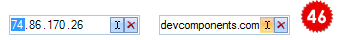
 IP Address Input Control Highly customizable formatted and free-text based IP Address Input control.
IP Address Input Control Highly customizable formatted and free-text based IP Address Input control.
 Advanced Property Grid Control Easy appearance customization, property name and value mapping, Office 2007, 2010 styling and more…
Advanced Property Grid Control Easy appearance customization, property name and value mapping, Office 2007, 2010 styling and more…
 SuperValidator Control Validate user input without writing any code…
SuperValidator Control Validate user input without writing any code…
 Highlighter Control Highlight any control, or just focused control, using distinctive border.
Highlighter Control Highlight any control, or just focused control, using distinctive border.
 Commands Component Easy to use Commanding model that helps you separate the User Interface from Application logic. Make sure to check out the RibbonPad sample which demonstrates how to use Commands.
Commands Component Easy to use Commanding model that helps you separate the User Interface from Application logic. Make sure to check out the RibbonPad sample which demonstrates how to use Commands.
 Schedule/Calendar control Great looking calendar, scheduling control with multi-resource support and powerful recurring appointments engine.
Schedule/Calendar control Great looking calendar, scheduling control with multi-resource support and powerful recurring appointments engine.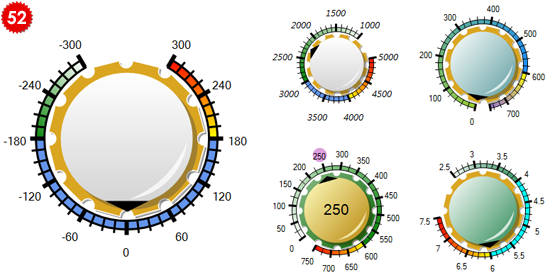
 Knob/dial control Customizable knob control with number of built-in visual styles.
Knob/dial control Customizable knob control with number of built-in visual styles.
 Switch Button control Great looking and fully customizable switch button.
Switch Button control Great looking and fully customizable switch button.
 TreeGX control Present hierarchical data in new visually engaging way with TreeGX. You can visualize decision trees, hierarchies, create mind maps or capture and organize ideas, everything within your application using TreeGX.
TreeGX control Present hierarchical data in new visually engaging way with TreeGX. You can visualize decision trees, hierarchies, create mind maps or capture and organize ideas, everything within your application using TreeGX.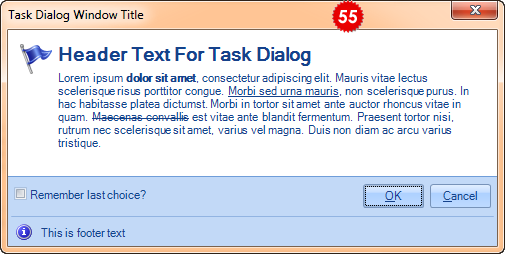
 Task-Dialog component that can be used to display information and receive simple input from users. Our task-dialog works anywhere and supports our text-markup for textual headers and content.
Task-Dialog component that can be used to display information and receive simple input from users. Our task-dialog works anywhere and supports our text-markup for textual headers and content. 
 Micro-Charts item and control for super fast (renders over 2000 new charts/second) micro charts that can be added to toolbars, menus and the Ribbon.
Micro-Charts item and control for super fast (renders over 2000 new charts/second) micro charts that can be added to toolbars, menus and the Ribbon. 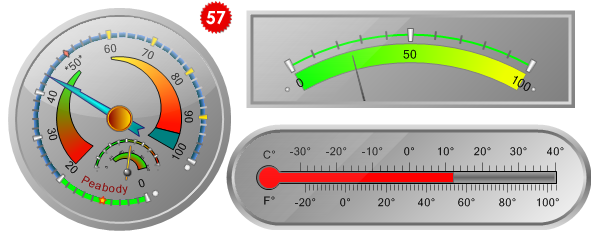
 Gauge control with linear and circular gauges, full interactivity, multi-bar and multi-gauge support and more.
Gauge control with linear and circular gauges, full interactivity, multi-bar and multi-gauge support and more. 
 Circular Progress control with 5 visual styles and endless and minimum/maximum progress indicator types.
Circular Progress control with 5 visual styles and endless and minimum/maximum progress indicator types. 






 Time selector control for easy time input and 12 and 24 hours time selection support. Also used as part of our DateTimeInput control.
Time selector control for easy time input and 12 and 24 hours time selection support. Also used as part of our DateTimeInput control. 
 Touch keyboard control with multi-touch support, custom layouts and custom rendering.
Touch keyboard control with multi-touch support, custom layouts and custom rendering.